How to make a newsletter for a jekyll blog
This is one of the most overly complex and undocumented jekyll problems I’ve come across so far (apart from pagination - but I try to block that out of my memory). I’ll try to make this short and easy to follow, but no promises.
Step 1 - Install jekyll-feed
You might think “Why would I want an RSS feed? I want a newsletter!”. However, this is the simplest way of doing it. At the moment there are no plugins or tutorials for directly sending emails from your jekyll site (or none that I could find), therefore, the easiest way to make a newsletter is to copy your RSS feed.
Just follow the instructions on the jekyll-feed Github to install the plugin, and check that it works by going to yoururl.com/feed.xml. If it worked, you should see something like this, with the text containing all blog posts you have previously made.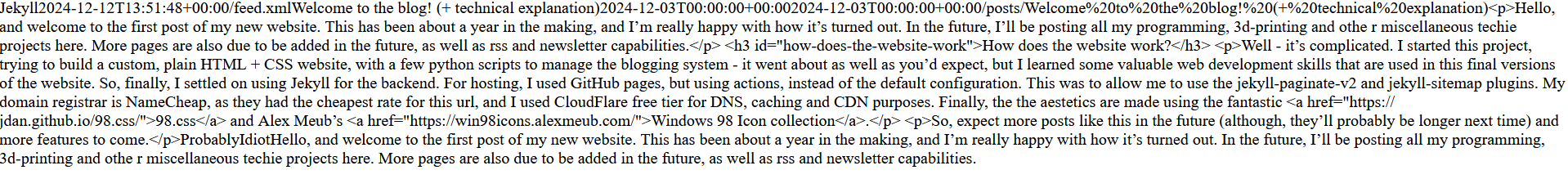
Step 2 - Setup a mailing website to mirror your RSS feed
This is the step that has taken forever to figure out. The most popular option for setups like this is Intuit Mailchimp, however, they can get quite pricey and I prefer something open-source. At first I tried the RSS2Newsletter project, however I could not manage to get it to install on my raspberry pi. I then spent ages looking through google for a free alternative. This is when I stumbled upon rssto.email. A FOSS project hosted on Github that will convert any RSS feed into a newsletter and deliver it straight to your inbox. They have a simple user interface, and allow you to embed a link for your RSS feed straight into your blog. This can be annoying to setup, however, so look at step 3 for how to do that.
Step 3 - Setting up a link for rssto.email
Head to their website, and click the EMBED ON YOUR BLOG button. Input the link to your RSS feed and then copy the link.
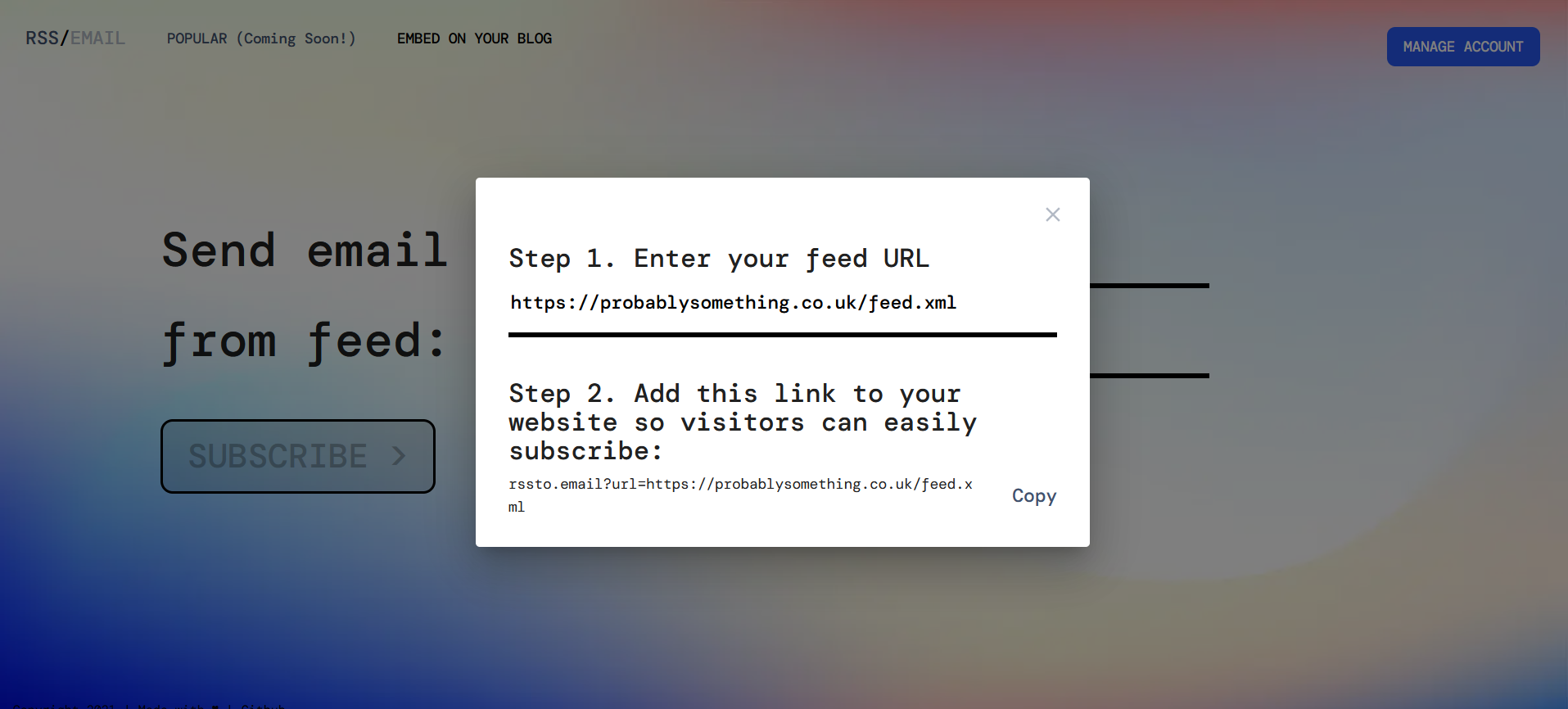
Then use this code (replacing yourURL.com with the link you copied) to create a newsletter button on your blog:
<form action="https://rssto.email" method="GET" target="_blank">
<input type="hidden" name="url" value="yourURL.com">
<button type="submit">Sign up to the newsletter!</button>
</form>
There you go! You should now have a fully functional newsletter for your users to keep up with all your blog posts. My next blog should be on adding comments, so keep an eye out for that.